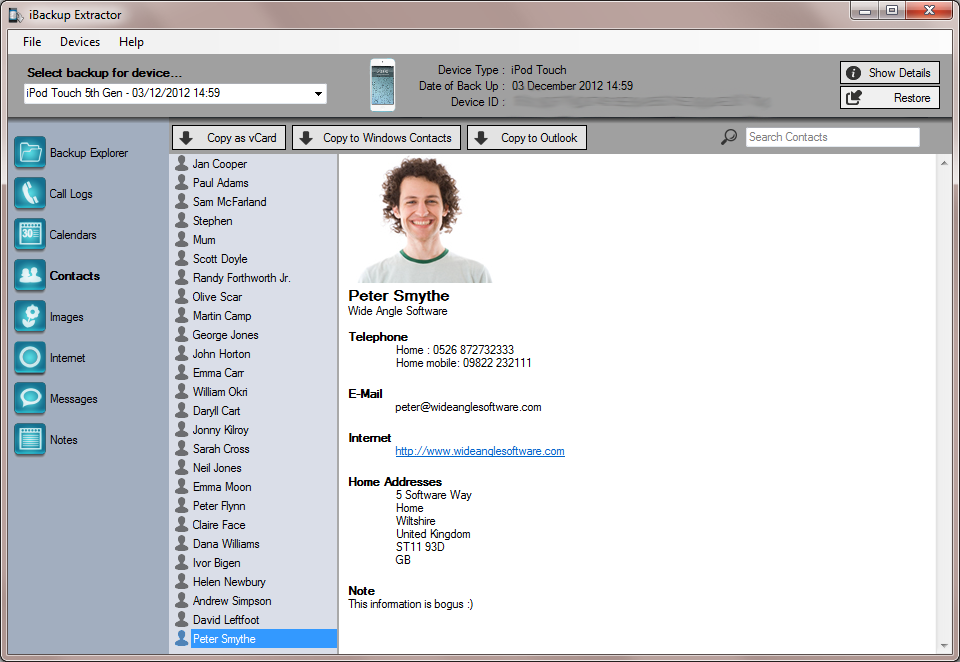iBackup Extractor for Mac 2.15
Free Trial Version
Publisher Description
iBackup Extractor is the perfect tool to access and recover all your files from your iPhone backups. Everyone's been there - lost an iPhone, had it stolen? Your iPod got wet and it doesn't turn on anymore? iPad not working? Or maybe you just want to access your files without having to connect your iOS device.
Well, iBackup Extractor is the right tool. It finds your iPhone, iPod Touch and iPad backups automatically. These are the backups created by iTunes when it synced your device in the past.
With iBackup Extractor, you can choose the backup you wish to browse and extract files from, and proced to view the backup of your Call Logs, Contacts, Messages, Photos, Calendars, Internet Browsing History and Bookmarks, Notes, Voice Mail, App Data, all directly in Backup Extractor.
Once you've selected what you wish to extract, the operation is as simple as clicking a button. Literaly, click "Copy" to transfer those files, converted to a readily available format, directly to your computer.
Another feature present in iBackup Extractor is the Backup Explorer, which allows you to see the file system itself, and to copy files from it.
Extracting files from your iTunes Backup is now exceedingly simple!
About iBackup Extractor for Mac
iBackup Extractor for Mac is a free trial software published in the Other list of programs, part of Network & Internet.
This program is available in English, French, German, Japanese, Portuguese, Spanish. It was last updated on 02 April, 2024. iBackup Extractor for Mac is compatible with the following operating systems: Mac, Other.
The company that develops iBackup Extractor for Mac is Wide Angle Software. The latest version released by its developer is 2.15. This version was rated by 8 users of our site and has an average rating of 4.5.
The download we have available for iBackup Extractor for Mac has a file size of 2.10 MB. Just click the green Download button above to start the downloading process. The program is listed on our website since 2017-02-21 and was downloaded 225 times. We have already checked if the download link is safe, however for your own protection we recommend that you scan the downloaded software with your antivirus. Your antivirus may detect the iBackup Extractor for Mac as malware if the download link is broken.
How to install iBackup Extractor for Mac on your Windows device:
- Click on the Download button on our website. This will start the download from the website of the developer.
- Once the iBackup Extractor for Mac is downloaded click on it to start the setup process (assuming you are on a desktop computer).
- When the installation is finished you should be able to see and run the program.